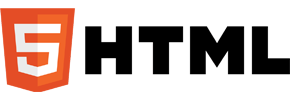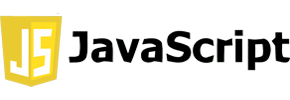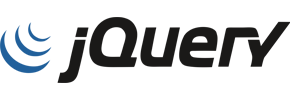AI Mentor | AI 图像生成器 HTML 模板
A) Introduction – top
Introducing AiMentor HTML template designed for AI-enhanced graphic image generation, where the future of visual content creation has arrived. This innovative web template seamlessly fuses the power of artificial intelligence with cutting-edge web technology, catering to professionals, aspiring graphic designers, and creative individuals alike. Its user-centric design, characterized by an intuitive interface, ensures that both novices and experts can effortlessly craft customized graphic images. A broad spectrum of customization options empowers you to fine-tune every aspect of your graphics, offering an unbounded canvas for your imagination. Responsive across all screens, the template’s clutter-free canvas workspace houses a range of tools for drawing, editing, and applying effects. With a dedicated gallery section, effortlessly organize, access, and edit your visual masterpieces. Real-time feedback and instant sharing and downloading options enrich your creative journey, making it a delightful space where your artistic vision knows no bounds.It contains multiple Home Page layout styles and about page layout and 07+ valid HTML5 page templates designs and different Blog page styles. Ai Mentor template features are coded with Bootstrap v4.0, HTML5 & CSS3 and unlimited color schemes. It’s compatible with all modern browsers and search engine friendly. So showcase your artworks and services with this awesome template!
How to Edit HTML Files? – top
We have included 07+ custom HTML templates like multiple Home Page styles, about style and Services page style and price page etc. Please open any HTML files with a text editor like Dreamweaver, Notepad or Notepad++ and edit any lines what you want.
C) How to Edit CSS Files? – top
We have included some custom CSS styles like style.css (default). Please open any CSS files with a text editor like Dreamweaver, Notepad or Notepad++ and edit any lines what you want. For example if you want to edit your banner image open style.css and look at “.banner-sec::after” for banner image and change according to your choice.
D) How to use Color Schemes? – top
Please open superclasses.css file from aimentor/assets/css folder with a text editor and build your own colors. #ffffff this is our primary color, you can search and replace all to your new color code.
G) How to use On Load Animation? – top
We are wow.js on load animation for our website. you can edit them by simply adding or changeing the predefined classes name.
jQuery Files
- assets/js/jquery-3.6.0.min.js
- assets/js/bootstrap.min.js
- js/popper.min.js
- js/animation.js
Icons:
- Font-Awesome
font:
- Montserrat
- Inter
G) Resources Used – top
Global
Colors:
- Primary: #ffffff
- Secondary: #0d0d0d
- Text: #00fcdb
Font Sizes:
h1 >> 100px
h2 >> 54px
h3 >> 36px
h4 >> 24px
h5 >> 22px
h6 >> 20px
P >> 16px
$7 $20
| Last Update | |
| Published | 22-11-2023 |
| High Resolution | Yes |
| Files Included | HTML files, CSS files, JS files, Images,... |
| Tags |