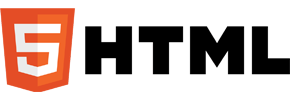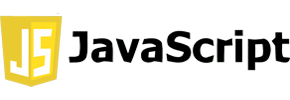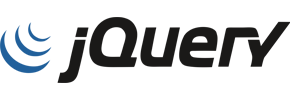WebSphere | Web 托管 HTML 模板
A) Introduction
Elevate your digital presence with the WebSphere HTML Template—a powerful and versatile solution crafted for tech companies, startups, and digital agencies. Designed to balance aesthetic appeal with functionality, WebSphere provides a seamless experience that helps convey your brand’s innovation, expertise, and commitment to excellence.
Harness the power of WebSphere’s sleek, intuitive layout to bring your online vision to life. Whether you’re launching a startup, showcasing your tech products, or establishing a digital portfolio, this template caters to all your needs, providing a professional and engaging interface that resonates with both clients and users. Invite your audience to explore your services and offerings through an immersive and modern design.
Customize your website effortlessly with WebSphere’s rich array of features. From dynamic sections and strategic content blocks to interactive elements, WebSphere empowers you to create a unique online presence that reflects your brand’s digital prowess and creative vision.
With its responsive design, WebSphere ensures a smooth browsing experience across all devices. Whether your visitors are viewing from a desktop, tablet, or smartphone, your website will maintain its visual appeal and functionality, enhancing user engagement and satisfaction.
It contains 3 Home Page layouts and about page layout and 29 valid HTML5 page templates designs, different Blog page styles and shop pages. WebSphere template features are coded with Bootstrap Bootstrap v4.0.0, HTML5 & CSS3 and unlimited color schemes. It’s compatible with all modern browsers and search engine friendly. So showcase your artworks and services with this awesome template!
$7 $16
| Last Update | |
| Published | 26-11-2024 |
| High Resolution | Yes |
| Files Included | HTML files, CSS files, JS files, Images,... |
| Tags |