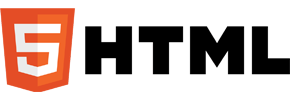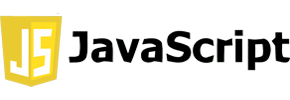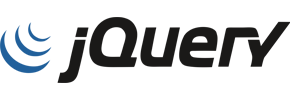SiteCrest | 网站托管 HTML 模板
A) Introduction
Elevate your online presence with the SiteCrest HTML Template, meticulously designed for technology companies, IT services, and digital agencies. SiteCrest combines cutting-edge design with robust functionality, offering a professional, visually captivating, and highly efficient website that showcases your services and solutions with precision and style.
Harness the power of SiteCrest’s intuitive and user-friendly interface to unlock your website’s full potential. Whether you’re an established tech leader or a startup looking to make an impact, this template is tailored to your needs, providing a smooth and engaging experience for you and your audience. Highlight your offerings with clarity and sophistication, ensuring your brand message resonates with your clients.
Customize your website effortlessly with SiteCrest’s versatile features. From dynamic sections for service showcases to strategically placed call-to-action elements, this template equips you with the tools to create a unique and compelling digital strategy that aligns with your business vision.
Built with a fully responsive design, SiteCrest ensures seamless device performance. Whether your audience is accessing your site from a desktop, tablet, or smartphone, your website will adapt flawlessly, enhancing engagement and delivering a premium user experience.
It contains 3 Home Page layouts and about page layout and 29 valid HTML5 page templates designs, different Blog page styles and shop pages. SiteCrest template features are coded with Bootstrap Bootstrap v4.0.0, HTML5 & CSS3 and unlimited color schemes. It’s compatible with all modern browsers and search engine friendly. So showcase your artworks and services with this awesome template!
How to Edit HTML Files?
We have included 29 custom HTML templates like Home Page, About, Services, Projects and Contact etc. Please open any HTML files with a text editor like Dreamweaver, Notepad or Notepad++ and edit any lines what you want.
C) How to Edit CSS Files?
We have included some custom CSS styles like style.css (default). Please open any CSS files with a text editor like Dreamweaver, Notepad or Notepad++ and edit any lines what you want. For example if you want to edit your banner color open style.css and look at “.banner-con” for banner image and change your image.
D) How to use Color Schemes?
Please open style.css file from SiteCrest/assets/css folder with a text editor and build your own colors. #5a26c9 this is our primary color, you can search and replace all to your new color code.
E) How to use On Load Animation?
We are wow.js on load animation for our website. you can edit them by simply adding or changeing the predefined classes name.
jQuery Files
- assets/js/jquery-3.7.1.min.js
- assets/js/bootstrap.min.js
- js/popper.min.js
- js/animation.js
Icons:
- Font-Awesome
font:
-
Inter
- Poppins
F) Resources Used
Global
Colors:
- Primary: #5a26c9
- Secondary: #ffffff
- Text: #555555
- Accent: #fa4a2d
Font Sizes:
- h1 >> 60
- h2 >> 40
- h3 >> 30
- h4 >> 24
- h5 >> 20
- h6 >> 18
- p >> 16
$7 $16
| Last Update | |
| Published | 15-03-2025 |
| High Resolution | Yes |
| Files Included | HTML files, CSS files, JS files, Images,... |
| Tags |