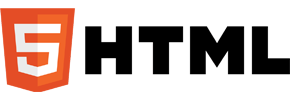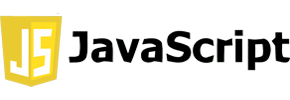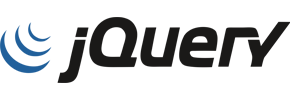Confrico - 活动和会议 HTML 模板
A) Introduction – top
Confrico Event & Conference HTML5 website template is a custom design package that is exclusively made for events & conferences. It combines contemporary design with great functionality. It is ideal for organizing your next event or conference with ease using our Event & Conference template with customizable features and a user-friendly interface, you can create a professional and engaging experience for your attendees. It provides an endless number of layout options for your website. It features many various web elements/sections, all of which are totally configurable and can be simply changed to suit your demands. It has a modern, clean, creative & unique design based on the latest technology.
It contains Home Page layout and about page layout and 04+ valid HTML5 page templates designs and Blog detail models. Confrico template features are coded with Bootstrap v4.0, HTML5 & CSS3 and unlimited color schemes. It’s compatible with all modern browsers and search engine friendly. So showcase your artworks and services with this awesome template!
How to Edit HTML Files? – top
We have included 04+ custom HTML templates like Home Page styles, about styles and Event page style etc. Please open any HTML files with a text editor like Dreamweaver, Notepad or Notepad++ and edit any lines what you want.
C) How to Edit CSS Files? – top
We have included some custom CSS styles like style.css (default). Please open any CSS files with a text editor like Dreamweaver, Notepad or Notepad++ and edit any lines what you want. For example if you want to edit your banner images open custom-style.css and look at “.banner-main-sec” for banner image and change your styles.
D) How to use Color Schemes? – top
Please open style.css file from Confrico/assets/css folder with a text editor and build your own colors. #ffffff this is our primary color, you can search and replace all to your new color code.
G) How to use On Load Animation? – top
We are wow.js on load animation for our website. you can edit them by simply adding or changeing the predefined classes name.
jQuery Files
- assets/js/jquery-3.6.0.min.js
- assets/js/bootstrap.min.js
- js/popper.min.js
- js/wow.js
Icons:
- Font-Awesome
font:
- Barlow
Global
Colors:
- Primary: #ffffff
- Secondary: #232323
- Text: #595959
Font Sizes:
h1 >> 95px
h2 >> 50px
h3 >> 40px
h4 >> 28px
h5 >> 24px
h6 >> 22px
P >> 20px
$7 $16
| Last Update | |
| Published | 29-05-2023 |
| High Resolution | Yes |
| Files Included | HTML files, CSS files, JS files, Images,... |
| Tags |